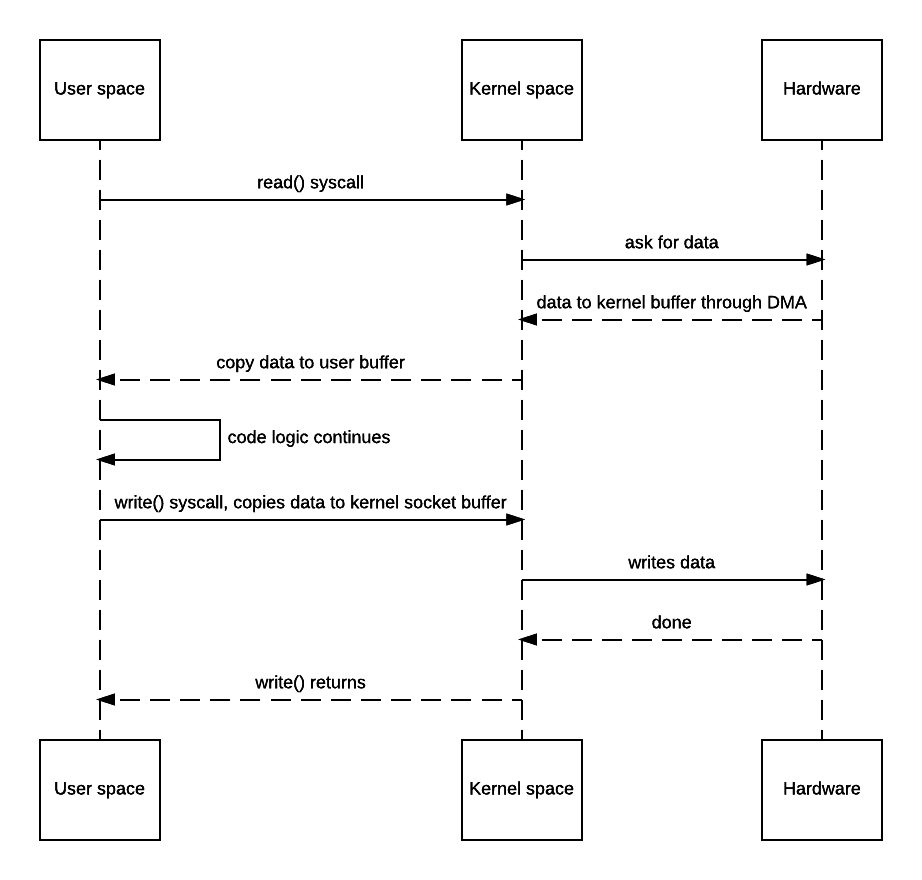Modularization is a great idea
Back in the old days where there were no concept regarding frontend package management, we would lay out all the scripts in order in the html file, and hope for the best that they would somehow work together if order were right. This surely doesn’t work well with huge projects, but luckily back then JavaScripts weren’t so shiny anyways - UIs weren’t so cool and logic was much simpler. However, things do evolve. People soon noticed that this approach wouldn’t scale - cooperation across multiple teams becomes super tricky, if not impossible, and it doesn’t play well with DRY either.
Then people came up with a great idea of modularizing JS code (probably back in 2003?) the same way you would do for your beloved Java/C++ code libraries. And then there came the CommonJS definition concept by Kevin Dangoor back in 2009. Many people got to know this idea thanks to Node.js, and it works quite well, especially for server side code. Now you can easily use npm and build both the frontend and backend using the same tool very quickly, thanks to the JS community. Since people have the same interface for code modularization, team cooperation becomes much easier and projects gain benefit from much better encapsulation.
Continue reading