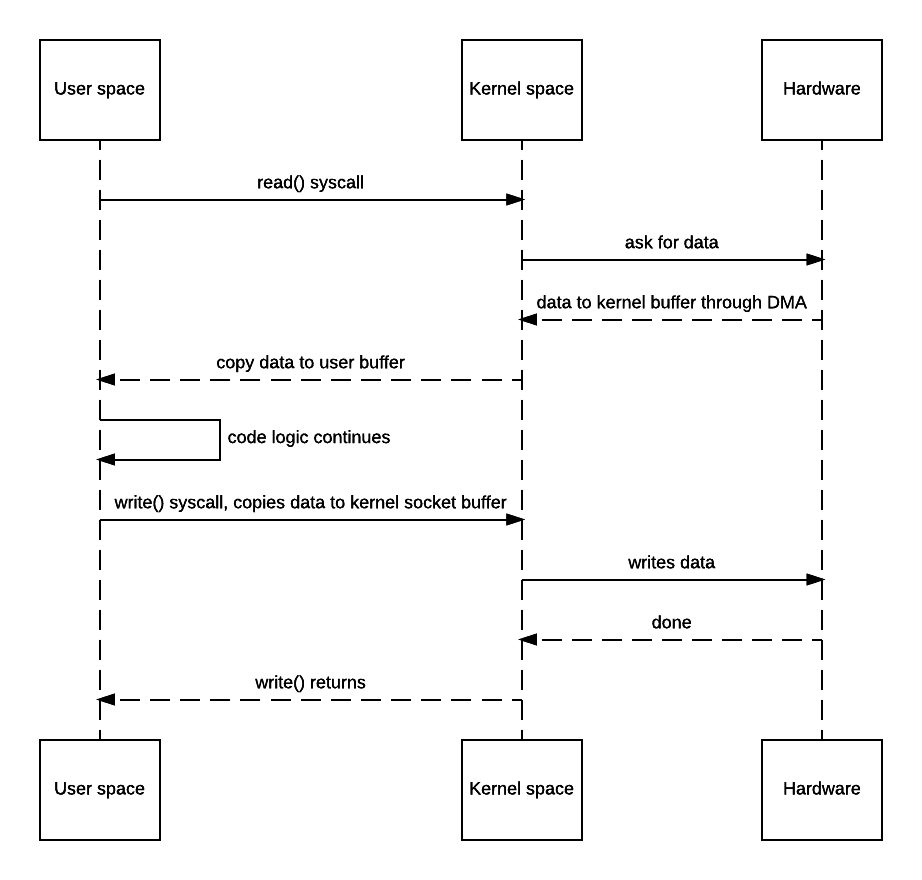Table of Contents
== and ===
Likely you know the difference between == and ===: basically, === means strict equality where no implicit conversion is allowed whereas == is loose equality.
1 |
|
Dig deeper
OK but this is too boring since we all know that.
How about this:
1 |
|
Well the answers are true and false because String() returns a primitive string while new String() returns a string object. Surely new String('a') == 'a' yields true. No surprise.
What about arrays?
[] === []Well this returns false because for non-primitive objects, they are compared by reference. This always returns false because they are different in terms of memory location.
However surprisingly you can compare arrays like this:
[1, 2, 3] < [2, 3] // true
[2, 1, 3] > [1, 2, 3] // true
(Wait a sec. I think I have an idea.)
How about this:
function arrEquals(arr1, arr2) {
return !(arr1 < arr2) && !(arr2 < arr1);
}
Well this is wrong because arrays will be flattened when compared, like this
[[1, 2], 1] < [1, 2, 3] // trueWhat about objects
What’s the result of this expression?
{} === {}Well it’s neither true nor false but you get SyntaxError because in this case {} is not an object literal but a code block and thus it cannot be followed with =. Anyway we are drifting away from the original topic…
Implicit conversions
Well that’s just warm-up. Let’s see something serious.
If you read something about “best practices”, you would probably be told not to use == because of the evil conversion. However chances are you’ve used it here and there and most likely that’s also part of the “best practices”.
For example:
var foo = bar();
if (foo) {
doSomething();
}This works because in JavaScript, only 6 object/literals are evaluated to false. They are 0, '', NaN, undefined, null and of course false. Rest of the world evaluates to true, including {} and [].
Hmm here’s something wacky:
1 |
|
Your code does go boom because 1 + a gets implicitly converted to 1 + a.valueOf() and hence yields 0.
The actual behavior is documented in ECMA standard - http://www.ecma-international.org/ecma-262/6.0/#sec-abstract-equality-comparison
In most cases, implicit conversion would cause valueOf() to be called or falls back to toString() if not defined.
For example:
1 |
|
This is because according to standard, when toPrimitive is invoked for implicit conversion with no hint provided (e.g. in the case of concatenation, or when == is used between different types), it by default prefers valueOf. There are a few exceptions though, including but not limited to Array.prototype.join and alert. They would call toPrimitive with string as the hint so toString() will be favored.
Conclusion
In general, you probably want to avoid using == and use === most of the time if not always to avoid worrying about wonky implicit conversion magic.
However, you can’t be wary enough. For example:
isNaN('1') === trueYou might think that '1' is a string and hence this should be false but unfortunately isNaN always calls toNumber internally (spec) and hence this is true.